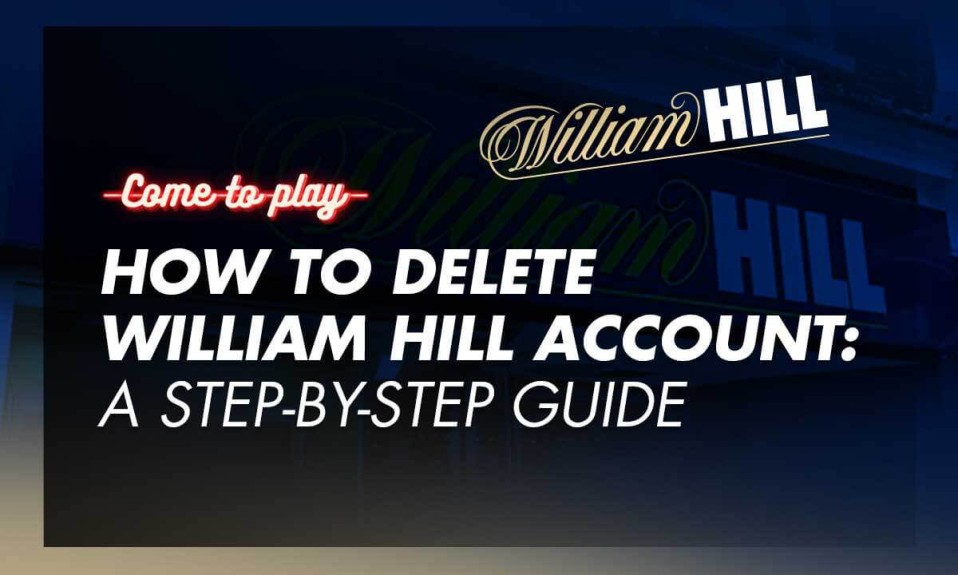If you’re planning on taking a break from William Hill or gambling altogether, you might be wondering how to delete your William Hill account.
In this article, we’ll explain how to cancel your William Hill account on the sportsbook website, the gambling sites, and the app, and how to self-exclude yourself from the site.
How to Delete William Hill Account
One way to delete your William Hill account is to contact the company’s customer support team and ask them to close your William Hill account via live chat.
To access the live chat, you can either log into your account and find it there, or go to William Hill’s help centre, find the query your question relates to, and click ‘Message Us.’
Worth noting: Want to learn more about William Hill? Check out our full review here.
How to Close William Hill Account via Dashboard?
The fastest way to delete a Willam Hill account is online or through the mobile app.
To close William your Hill account on any of the gaming sites:
- Log into your account.
- Click the balance icon at the top.
- Select ‘Gambling Controls’/ ‘Account Controls.’
- Click ‘Account Closure’.
- Select a closure reason from the dropdown box.
- Enter your password.
- Click ‘Confirm- I want to close my account.
If you want to close your account on William Hill’s sportsbook website:
- Log into your account.
- Click on the balance icon.
- Select ‘Safer Gambling.’
- Click ‘Account Closure.’
- Pick a reason why you’re closing the account.
- Enter your password.
- Confirm your decision.
Worth noting: Before you close your account, you should withdraw all the funds you have on your balance. Here’s how you can cash out your bets at William Hill.
How to Cancel William Hill Mobile App Account?
The process of deleting your account via the William Hill app is the same as closing the account via a browser:
- Once you log in, click on the balance icon.
- Click ‘Gambling Controls’/‘Account Controls’.
- Select ‘Account Closure’.
- Choose a closure reason.
- Enter your password.
- Click on ‘Confirm- I want to close my account’.
Worth noting: You can reopen your William Hill account by going to the Account recovery page.
How to Self-Exclude at William Hill?
William Hill has a variety of tools in place aimed at helping punters stay safe when gambling, including the option to self-exclude from the company’s services.
There are a number of ways that William Hill customers can request to be denied services both in shops and online.
To self-exclude yourself from William Hill, you can:
- Call William Hill’s Retail self-exclusion telephone line on 0800 1693352.
- Visit a shop and ask a William Hill shop for help. They will provide you with a form and help you fill it out.
- Finally, write to William Hill’s customer support via live chat.
The self-exclusion period can last between six months and 5 years. When requesting a self-exclusion, you will be asked to set the duration.
Time Out
William Hill also has a Time Out feature, which is essentially a shorter self-exclusion option. The time out can last for up to 42 days.
To request a Time Out on William Hill’s gaming site or app:
- Log into your account and click on the balance icon.
- Click ‘Gambling Controls’/ ‘Account Controls.’
- Pick a Time Out duration.
- Enter your password.
- Click ‘Confirm and start my Time Out.’
You can find the same option on William Hill’s Sportsbook website in the dropdown menu under ‘Safer Gambling’.
Worth noting: If you’re worried about your privacy while gambling online, here are a few tips that can help you protect your data.
Bottom Line
William Hill is one of the top names in the online gambling industry that offers a wide selection of games and some of the best sports odds on the market.
If you need a pause, William Hill allows customers to take a time-out or self-exclude themselves from their services. If you don’t plan on returning (or found an alternative), you can delete your account altogether.
You may also be interested in:
FAQs:
How to submit a complaint on William Hill?
If you’re dissatisfied with William Hill’s services, you can contact its customer support team at [email protected].
The company usually responds to queries within 24 hours. However, if they take longer than 8 weeks to respond, you can seek external adjudication via The Independent Betting Adjudication Service or IBAS.
How do I remove my card from William Hill?
To remove your card from your William Hill account:
- Log into your account.
- Click ‘Deposit’.
- Select the payment method you want to delete.
- Click ‘Edit’ and ‘Remove or Remove Card.’
- Confirm your choice.
Why would William Hill close my account?
William Hill has the right to close your account if you violate its terms and conditions in any way, including by opening more than one profile or engaging in fraudulent or illegal activities.
If you’re wondering how to delete your William Hill account, you can do that yourself (via your account) or by contacting its customer support team.